This guide has been adapted with permission from one created by Boston College University Libraries and is licensed for use under a Creative Commons Attribution 
Journals
The online journals list will tell you whether or not we have an electronic copy of a journal and lead you to the specific article. For more help, see this guide to retrieving articles.
Other Full-Text Items in Databases
The Libraries has many databases. Some are article indexes (many with attached full-text), but there are also full-text literature sources, newspapers, encyclopedias, and biographical dictionaries. These are found in the Research Databases List or by consulting a subject librarian
Many of OSU Libraries’ online materials are licensed for use by Ohio State users only. In order for all links to work properly on- and off-campus, you'll need to add the proxy string to resource URLs as explained below.
Permalink:
Once you have found the article or database item, look for a stable URL, persistent link, or permalink. Different journals and database platforms present this differently, but some examples are shown below.
EBSCO Databases:

Electronic Journal Center:
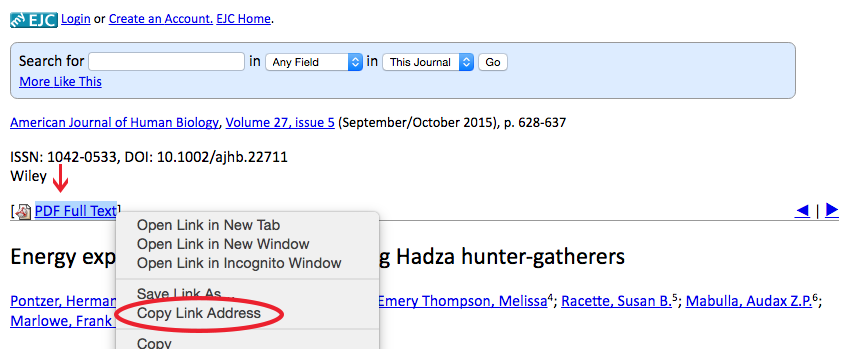
Proquest Databases:
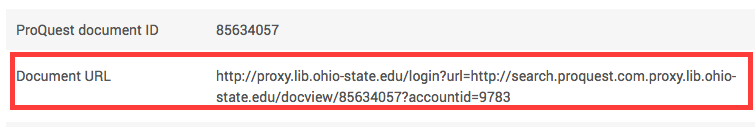
In addition to using the permalink or stable URL, you must also use the proxy string in front of the URL, which will prompt a user to login if off campus and not already logged in. (Note: If you are logged in through the proxy server, the proxy string might already be present and you may just copy the url.)
Our proxy string is http://proxy.lib.ohio-state.edu/login?url=
A sample URL containing the proxy string looks like this:
http://proxy.lib.ohio-state.edu/login?url=http://jstor.org
To add the proxy string to your resource's URL, please use the Off-Campus Linking Tool in the sidebar.
To request resources not available through Ohio State University Libraries or for assistance with stable URLs or proxy links, please contact your subject librarian.
Enter a library resource URL in the box, and the proxy prefix will be added to the URL. e.g. http://www.jstor.org
The new URL will display above the box. Copy & Paste or click it to open in a new window.